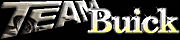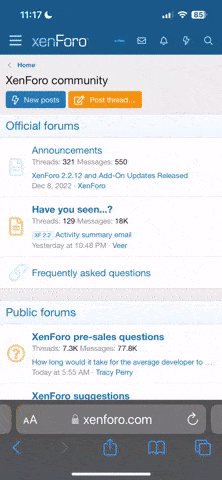If you are not registered, or not logged in, you will find the upper right of the website appears like,
When you are logged in, it will show your "avatar", "conversations" and "alerts" icons.
The most common problem with logging in is your password is CaSe SenSitiVE!!!
user name: WhoEver
activation password: PassWord
will not work if you enter:
username: WhoEver
activation password: password
will not work if you enter:
username: WhoEver
activation password: Pass Word
The password must be entered as PassWord or login will fail!!
If after you have logged in, you find yourself receiving a posting alert..
-An interactive website refers to cookies set in your computer to see if you have logged in. Cookies may also log your recent activity at that website.
If when you move to another page, you find you are no longer logged in, your computer is not allowing cookies or you have your security settings too high!
CLASSIFIEDS
To post in the classifieds, look for the "Add Listing" Button under the main menu.
When you are logged in, it will show your "avatar", "conversations" and "alerts" icons.
The most common problem with logging in is your password is CaSe SenSitiVE!!!
user name: WhoEver
activation password: PassWord
will not work if you enter:
username: WhoEver
activation password: password
will not work if you enter:
username: WhoEver
activation password: Pass Word
The password must be entered as PassWord or login will fail!!
If after you have logged in, you find yourself receiving a posting alert..
-The most likely reason is that your browser is not set to accept cookies. It could also be because you have an internet security program set to high enough settings to not allow your browser to accept cookies.-An interactive website refers to cookies set in your computer to see if you have logged in. Cookies may also log your recent activity at that website.
If when you move to another page, you find you are no longer logged in, your computer is not allowing cookies or you have your security settings too high!
CLASSIFIEDS
To post in the classifieds, look for the "Add Listing" Button under the main menu.
Last edited by a moderator: