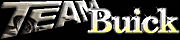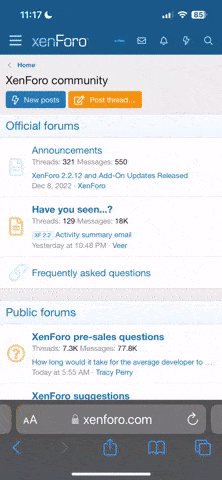How do you load a picture here from my photo files? I need a couple of 15" rims and cant get the picture thing to work.
Ok, I put the picture on my signature. Would still like to know how to put a picture in the thread.
Ok, I put the picture on my signature. Would still like to know how to put a picture in the thread.